Globe prepaid users who always connect to the internet using mobile phone needs to change their APN settings to get better network connection services. Subscribers using the pre… Keep reading
Globe prepaid users who always connect to the internet using mobile phone needs to change their APN settings to get better network connection services.
Subscribers using the previous default APN which is ‘http.globe.com.ph’, starting July 7, 2017 you need to switch to ‘internet.globe.com.ph’ to be able to connect and surf online.
Subscribers using the previous default APN which is ‘http.globe.com.ph’, starting July 7, 2017 you need to switch to ‘internet.globe.com.ph’ to be able to connect and surf online.
If you’re still using the old Globe APN settings after the mentioned date and experiencing problems with internet connection on your phone, it’s time to do a manual setup on your phone mobile or cellular network settings.
How to Activate New Globe APN in Android, iOS and Pocket Wi-Fi
When turning on our mobile data, Globe requires us to set the APN or Access Point Name to ‘internet.globe.com.ph’. Here’s how to activate it on your respective device settings.
Android users:
- Go to Settings
- Mobile Networks
- Access Point Names
- Select ‘internet.globe.com.ph’
- Save
iPhone/iOS users:
- Go to Settings
- Cellular
- Cellular Data Options
- Cellular Data network
- Input internet.globe.com.ph on APN field
Broadband / Pocket Wi-Fi / Modem users:
- Go to Tools
- Options
- Profile Management
- Create new APN or choose Globe Postpaid
Here’s the message I received from Globe:
"Hi! Starting July 7, 2017, WAP services will no longer be available as we continue moving to a better digital experience with our LTE services. This means that you have to update your internet settings to continue surfing online using your mobile phone. Calls and texts will not be affected. For info on how to update your settings, visit www.globe.com.ph/surf/tutorials/data-settings."
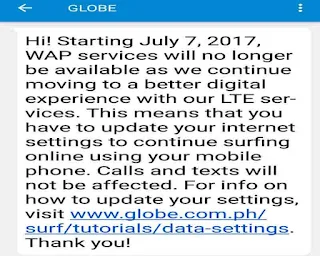

Comments