It would be nice to be able to download videos directly using your Android phone or Tablet without changing the extension and play it on your MX Player. But the problem is there a…
It would be nice to be able to download videos directly using your Android phone or Tablet without changing the extension and play it on your MX Player. But the problem is there are some .avi files that you cannot play on your MX player while other same .avi smoothly plays on it. If you encounter this problem this post might help you fix why you are unable to play some .avi video files on your MX Player. To solve this issue without converting your .avi video you may follow the simple tips below.
How to Play .AVI File on MX Player for Android
Instead of using the H/W decoder, try using the S/W decoder or S/W decoder (fast mode). Software decoders handle videos that cannot be played using the H/W decoder.
Steps to Use S/W Decoder for Video Playback
- Long-press the video you want to play until a popup menu shows up.
- Select S/W decoders from the menu.
H/W decoder: Uses the multimedia chipset to play videos. If the chipset doesn’t support your video file, it will not play. Common issues include sound but no display while playing the video file.
Using the S/W decoder may affect video quality, but it can play .avi video files that cannot be played by MX Player using the H/W decoder. The S/W decoder uses the CPU to process or play your videos, which may cause some lag and consume more battery due to heavy CPU usage.
You may also be interested in reading this post: Best Android Video Player For Samsung Galaxy Y.
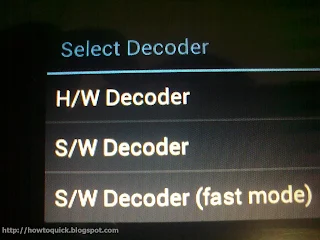
Comments